Your cart is currently empty!
Facebook Phone Number Privacy Setting
Facebook is awesome but you may not know some privacy settings they have set by default.
So let’s start by say you WILL WANT to check this.
- This applies only to people who have a Facebook account.
- This applies only to people who have shared their phone number with Facebook.
- Even if you are sure you haven’t you might want to check any way!
Ok, what is the big deal? Facebook makes your phone number searchable publicly. See the first picture. If you are my friend and know my phone number you can just put it into the search bar and it will return my Facebook profile. For my own security I have blurred out my full phone number but you can see my profile picture is the same, so hence it is me. Any one on Facebook (even people who aren’t my friends) can do this.
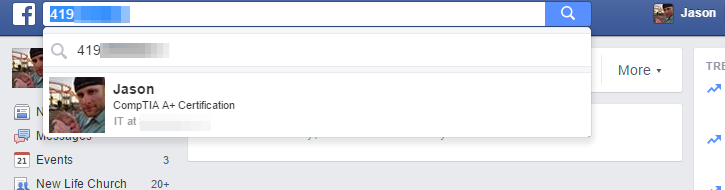
Searching my phone number returns my Facebook profile.
So where do I find this setting?
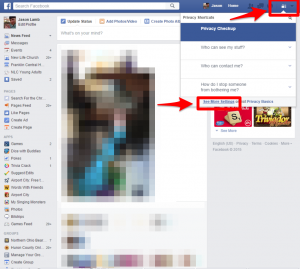
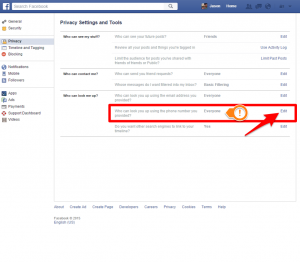
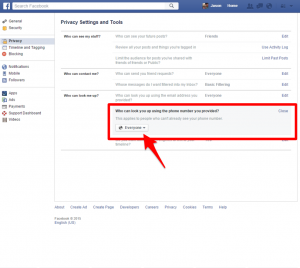
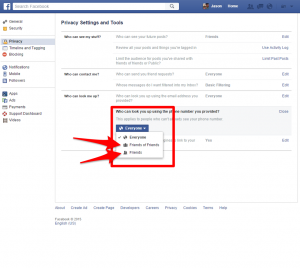
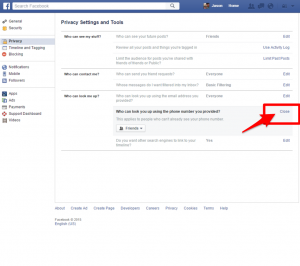
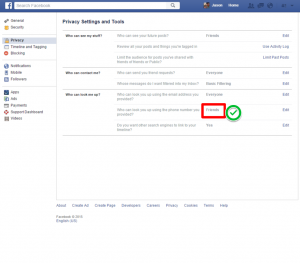
Practical Application
In closing, how is this practical? Hypothetically you are actively dating online. You get to the point that you exchange numbers with someone so you don’t have to use the default dating app or site to communicate with that person. Let’s say you want to exchange a your phone number but not really your Facebook profile.
Some people share WAY TOO MUCH publicly on their Facebook profile.
If you have just shared your phone number it takes about 5 seconds to copy that and post it in any Facebook search via web OR mobile and it will return your profile. Good job! Now that profile picture that is not so flattering of you is viewable by that person and they have just changed their mind about going on a first date with you. That cover image of your whole family, YEP, viewable. By default profile pictures & cover images are set to public unless you specify otherwise.removed
Comments
One response to “Facebook Phone Number Privacy Setting”
-
[…] a while ago I posted this short article about how easy it was to find someone on Facebook using just their cell phone number. Facebook recently rolled out some updates over that recent past that makes it quite trivial to […]

You should leave a comment. Jason would like you better if you did. Jason will manually approve all comments before they appear.