Your cart is currently empty!
Goodbye Windows 10, Hello Windows 11
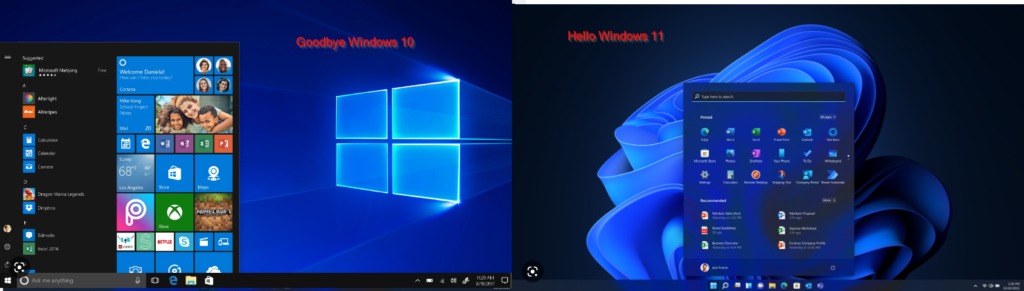
Are you tired of annoying Windows 10/11 feature updates? Do you want to stay on Windows 10 instead of prompting for Windows 11?
LOOK NO FURTHER
grc.com/incontrol.htm
From the brain behind GRC (Gibson Research Corporation), Steve Gibson (twitter: @sggrc) has a tool just for you. It’s called InControl. It sets a couple of RegEdit keys that keep your computer on the current feature version.
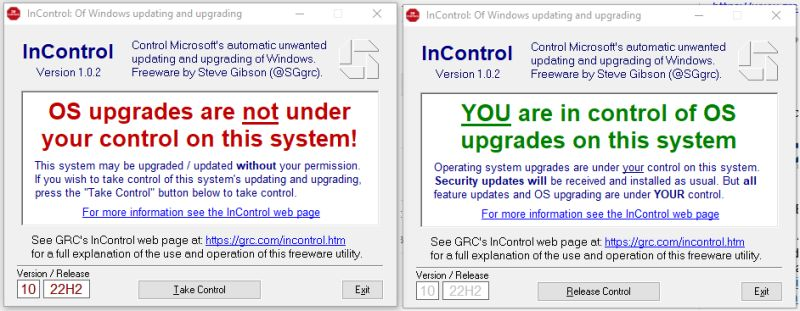
With ONE CLICK to either “Take Control” or “Release Control”, YOU can decide whether your computer gets the next feature update, no Microsoft.
This is a free tool and does not need to install. You run the simple exe and BAM!
I have this on my own home personal Asus laptop running Windows 11 22h2 and I actually did a Google search for when the release of Win 11 23h1 because I didn’t know because I was still IN CONTROL of my Windows 11 major feature updates. The answer was 2/5/23.
Also, if you didn’t know, Microsoft just announced it will not be releasing any more feature update/semi-annual roll ups for Windows 10. Win 10 22h2 was the last. You will still get monthly updates until Oct 2025 for Windows 10.
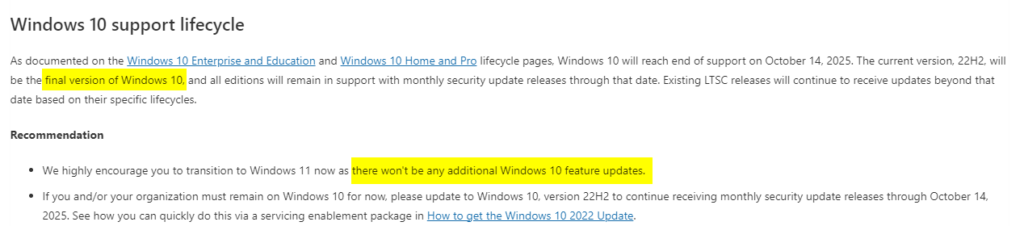
https://techcommunity.microsoft.com/t5/windows-it-pro-blog/windows-client-roadmap-update/ba-p/3805227 (posted 4/27/23)
##TLDR – Don’t be afraid of Windows 11. It’s the same as Windows 10 with a few rounded corners and a centering start menu. Update now or at least before 10/14/25

You should leave a comment. Jason would like you better if you did. Jason will manually approve all comments before they appear.